In today’s fast-paced world of software development, teams are always looking for ways to make their applications faster, more scalable, and easier to deploy. Enter Docker, a powerful tool that helps developers package applications and all their dependencies into neat, portable containers. Whether you’re just starting out or have been coding for years, Docker is something you’ll want to get familiar with—it’s become an essential tool in modern software development.
In this guide, we’ll break down the basics of Docker, explain how it works, and show you how you can start using it to streamline your development process.
What is Docker?
At its core, Docker is an open-source platform that makes it easier to build, test, and deploy applications. Instead of worrying about whether your code will run on your colleague’s machine or the production server, Docker ensures that it will work the same way everywhere.
How? Docker packages your application, along with all its dependencies (like libraries, runtime, and configuration files), into a unit called a container. Unlike traditional virtual machines, which can be bulky and slow, Docker containers are lightweight, fast, and offer a consistent environment, regardless of where they’re running.
How Does Docker Work?
Docker works using a simple client-server architecture. There are three main components you’ll need to understand:
- Docker Engine: This is the heart of Docker, the service that runs and manages containers.
- Docker Images: Think of images as blueprints for your containers. They contain your application code and all the dependencies it needs to run.
- Docker Containers: These are the instances of Docker images running your application.
The beauty of Docker is that it ensures your application behaves consistently across different environments—whether you’re testing it on your laptop, deploying it to the cloud, or running it in production.
Why Docker? The Key Benefits
1. Portability
Docker containers can run on any system that supports Docker. This eliminates the classic “works on my machine” problem, as the application runs exactly the same everywhere.
2. Scalability
Containers are designed to scale up or down with ease. You can add or remove instances of containers to meet your application’s demands.
3. Faster Deployment
With Docker, deploying an application takes seconds. This is a huge boost for development teams, as it drastically reduces time-to-market.
4. Resource Efficiency
Unlike virtual machines, which require a full operating system, Docker containers share the host system’s kernel. This makes them much lighter and more resource-efficient.
Getting Started with Docker
To get started, you’ll need to install Docker on your system. You can download it from Docker’s official website.
Once Docker is installed, you can verify it by running the following command in your terminal:

If everything’s set up correctly, it will display the Docker version number.
Basic Docker Commands
Now that you have Docker up and running, let’s explore a few basic commands you’ll use frequently.
Pulling an Image
Docker images are essentially templates for containers. To download an image from Docker’s repository (Docker Hub), run:

This command pulls the latest Nginx image, a popular web server.
Running a Container
Once you have an image, you can create and run a container from it:

This runs an Nginx container in detached mode (-d) and maps port 80 in the container to port 8080 on your host machine.
Listing Running Containers
To see which containers are running on your system, use:

If you want to list all containers, including stopped ones, run:

Stopping and Removing Containers
To stop a running container, use:

If you want to remove a container entirely, use:

Building Your Own Docker Image
You can create your own Docker images by writing a Dockerfile, which is a simple text file with instructions on how to build the image.
Here’s an example of a Dockerfile for a Node.js app:
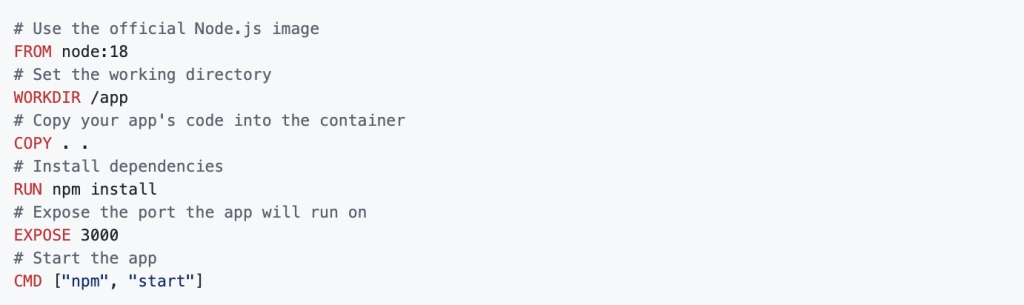
To build and run this image, use the following commands:

Using Docker Compose
If your application has multiple services (like a database and a web server), Docker Compose is your friend. It lets you define and run multi-container applications.
Here’s an example of a docker-compose.yml file:

You can start all services by running:

Common Docker Use Cases
Docker is used in a variety of scenarios across industries. Some common use cases include:
- Microservices Architecture – Running modular applications in isolated containers for easier management.
- DevOps & Continuous Deployment – Automating testing and continuous integration/continuous deployment (CI/CD) pipelines.
- Cloud Deployments – Ensuring your applications behave consistently in cloud environments.
- Local Development – Quickly spinning up environments for development or testing.
Docker has revolutionized the way developers deploy and manage applications, making it easier than ever to build, test, and ship code in a consistent environment. By incorporating Docker into your workflow, you’ll experience faster deployments, improved scalability, and greater collaboration across teams.
FAQ
Question: What is containerization in software development?
Answer: Containerization packages software and its dependencies into a single unit called a container, allowing it to run consistently across different environments.
Question: How does Docker simplify containerization?
Answer: Docker provides tools to easily create, deploy, and manage containers, making containerization accessible for developers and operations teams.
Question: What is a Docker image?
Answer: A Docker image is a lightweight, standalone, and executable package that includes everything needed to run a piece of software, such as code, runtime, libraries, and settings.
Question: How do Docker containers differ from virtual machines?
Answer: Docker containers share the host OS kernel and isolate applications at the process level, making them more lightweight and faster to start than virtual machines, which include a full OS.
Question: What is a Dockerfile and why is it important?
Answer: A Dockerfile is a script that contains a set of instructions to build a Docker image, enabling automated and consistent image creation.
Question: How can Docker help improve development workflows?
Answer: Docker allows developers to replicate production-like environments locally, ensuring consistency and reducing “works on my machine” issues.
Question: What is Docker Hub?
Answer: Docker Hub is a cloud-based repository where developers can store, share, and manage Docker images publicly or privately.
Question: Can Docker containers run on any operating system?
Answer: Docker containers can run on any OS that supports Docker, but containers share the host’s OS kernel, so Linux containers typically run best on Linux hosts; Windows containers require Windows hosts.
Question: How does Docker improve scalability and deployment?
Answer: Containers can be quickly started or stopped, making it easier to scale applications horizontally and automate deployments.
Question: What are some common use cases for Docker?
Answer: Docker is used for microservices architecture, continuous integration/continuous deployment (CI/CD), development environment consistency, and cloud-native applications.
To dive deeper into Docker, check out the official Docker Documentation, and start experimenting with it today!
For DevOps services, you can explore how Docker and other tools are used to optimize workflows at Dev Centre House Ireland.
