Search engines power everything from e-commerce platforms to enterprise analytics dashboards. When choosing the right search engine technology, many developers and businesses face a familiar crossroads: OpenSearch vs. Elasticsearch.
At a glance, the two platforms may seem alike after all, OpenSearch began as a fork of Elasticsearch. But dig a little deeper, and you’ll uncover critical distinctions that could significantly impact your project’s performance, flexibility, cost, and even compliance.
In this guide, we break down 7 key differences between OpenSearch and Elasticsearch that every developer, architect, or decision-maker should know.
1. Licensing: Open Source vs. Proprietary
Perhaps the most pivotal difference between OpenSearch and Elasticsearch lies in their licensing models.
Elasticsearch, starting with version 7.11, moved away from the open-source Apache 2.0 licence and adopted a dual licence Elastic License v2 and Server Side Public License (SSPL). This change restricts how Elasticsearch can be used, especially in cloud-hosted or commercial scenarios.
OpenSearch, on the other hand, is 100% open source and licensed under Apache 2.0, making it a safer and more flexible option for developers and organisations seeking true open-source software with fewer legal headaches.
Verdict: If open-source freedom is a priority, OpenSearch has the edge.
2. Ownership and Governance
Elasticsearch is developed and maintained by Elastic NV, a single commercial entity. This means feature development, roadmap planning, and licensing decisions are all centrally controlled.
OpenSearch is governed by the OpenSearch Project, led by Amazon Web Services (AWS) but supported by a growing community of contributors. It features an open governance model, promoting transparency and community-driven development.
Verdict: OpenSearch provides more transparency and democratic governance.
3. Community and Ecosystem
Elasticsearch enjoys a more mature ecosystem thanks to its long-standing presence and early adoption across various industries. It boasts a wealth of third-party plugins, integrations, and community support.
OpenSearch is relatively newer but growing fast. It includes key components like OpenSearch Dashboards (a Kibana alternative) and has started building its own ecosystem with open-source plugins, anomaly detection, and machine learning features.
Verdict: Elasticsearch leads in ecosystem maturity for now but OpenSearch is catching up fast.
4. Compatibility and Migration

Because OpenSearch was originally a fork of Elasticsearch 7.10, it maintains compatibility with many of Elasticsearch’s APIs and data structures. For businesses looking to migrate from Elasticsearch (particularly pre-7.11 versions), OpenSearch provides a relatively smooth path.
However, newer Elasticsearch features introduced after version 7.10 may not be compatible with OpenSearch. So, any migration needs thorough testing, especially if your system relies on cutting-edge Elasticsearch capabilities.
Verdict: Migration to OpenSearch is feasible but be cautious if using features beyond Elasticsearch 7.10.
5. Performance and Features
While both platforms offer similar core performance, there are notable distinctions in advanced features.
Elasticsearch includes native machine learning, advanced alerting, and application performance monitoring but many of these are premium features behind a paywall.
OpenSearch, meanwhile, includes several advanced features out-of-the-box, such as:
- Integrated anomaly detection
- Alerting framework
- SQL support
- Piped Processing Language (PPL)
These are all free and open source.
Verdict: OpenSearch provides more value out-of-the-box, especially for cost-conscious teams.
6. Security Features
Elastic’s default distribution includes security features like role-based access control, TLS, and audit logging, but again these are only available in the paid tier.
OpenSearch ships with a free security plugin, offering similar capabilities:
- User and role management
- SSL/TLS encryption
- Audit logs
- Fine-grained access control
Security is no longer a “nice-to-have”; it’s a must. And OpenSearch delivers it without a commercial licence.
Verdict: For free built-in security, OpenSearch is the better deal.
7. Cloud Deployment and Hosting
Elasticsearch is available as a managed service on Elastic Cloud and also powers some features of Google Cloud and Azure.
OpenSearch, backed by AWS, is available as a managed offering via Amazon OpenSearch Service, previously known as Amazon Elasticsearch Service. AWS’s long-term commitment to OpenSearch ensures continued investment and cloud-first compatibility.
Additionally, OpenSearch is easier to self-host on your own infrastructure without worrying about licence constraints.
Verdict: Both platforms support cloud hosting, but OpenSearch is more flexible for hybrid and self-hosted environments.
Which One Should You Choose?
Choosing between OpenSearch and Elasticsearch depends on your project’s goals, budget, and compliance requirements.
Choose OpenSearch if:

- You need a fully open-source, licence-compliant solution
- You plan to host your own instance or use AWS
- You want free access to advanced features and security
Choose Elasticsearch if:
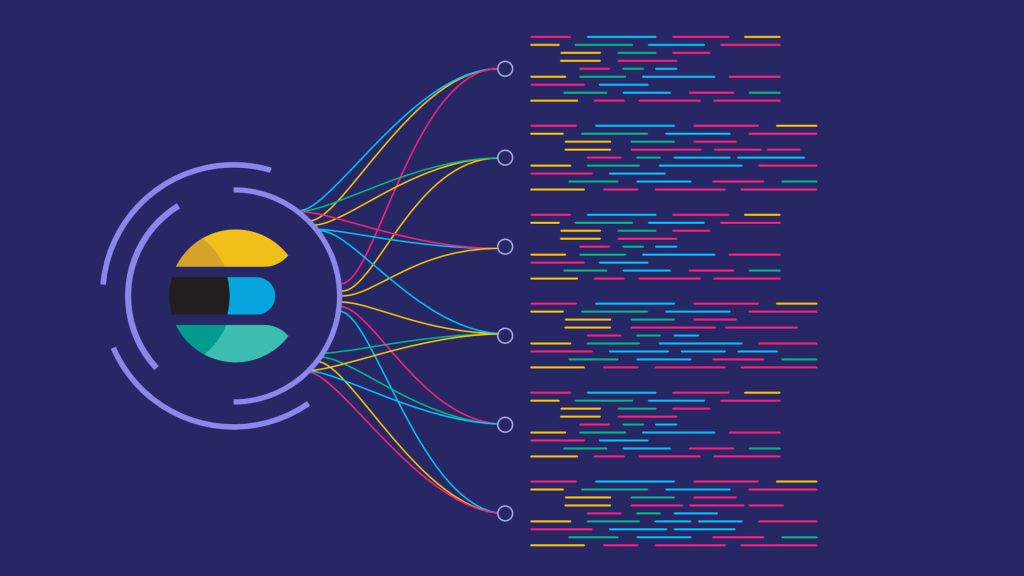
- You require a mature ecosystem and advanced enterprise support
- You’re already invested in Elastic’s paid ecosystem
- You need bleeding-edge features only available in recent versions
In either case, both engines provide solid search capabilities and scalable performance. The final decision boils down to governance, licensing freedom, and feature access.
Final Thoughts
The decision between OpenSearch vs. Elasticsearch isn’t just about technology it’s about aligning with the values, legal constraints, and scalability your organisation requires. While Elasticsearch offers a robust and enterprise-ready ecosystem, OpenSearch brings openness, flexibility, and a growing community committed to transparency.
If you’re evaluating which platform suits your use case, a professional assessment can save time and avoid costly missteps. Dev Centre House Ireland provides expert guidance on search engine architecture and can help you migrate or optimise your existing stack for maximum performance.
Whether you’re building the next-gen search engine or rethinking your data analytics pipeline, understanding these key differences puts you ahead of the curve.
Start exploring, comparing, and testing because the best search experience starts with the right engine.



